WordPress is fairly compatible with a range of companies because its script is very light-weight. Because WordPress is so popular, the web hosting companies should be easy to install and support the entire functioning of a WordPress site. Here are some of the best WordPress web hosting companies out there.
Best WordPress Web Hosting Companies
Bluehost

Bluehost designs and builds servers to make WordPress run smoothly. You can set up WordPress with a simple click and from there manage all the installations from one place.
Bluehost helps with scalability. It makes it very easy to start small and adapt your website as it grows. Bluehost is built on cPanel, which allows it to offer an enhanced interface with tools making it simple to manage websites, domains, and emails from the same place.
Also, Bluehost allows for money-back guarantees, so if you dont like what you can see, you can have your money back.
Strating $3.49/month
Learn More
Pagely

Pagely has different plans for different types of users. For bloggers and designers they handle the back end technology to allow the artists, creators, etc. to focus on their goals. $24/month
For Developers and PowerUsers Pagely handles more of the WordPress VPS flexibility, and provides developer and performance tools. $399/month
Finally, for Enterprise and big brands they focus their sights on website management and deploys everything to the Amazon cloud. $1350/month
Learn More
Inmotion Hosting

Inmotion hosting has multiple levels of types of hosting. They take care of security measures for your site, like setting up CSF/LFD or OSS sec. Inmotion also takes care of platform optimization by doing things such as setting up Varnish caching and APC.
There are also different levels and types of hosting that Inmotion engages in business hosting, VPs hosting, Reseller hosting, and managed hosting.
Starting at $3.49/month
Learn More
Webhosting Hub

Webhosting has unlimited disk space, unlimited bandwidth for open opportunity. Webhosting hub makes it so you can access your secure POP3/IMAP email anytime and anywhere.
There are more than 310 free tools for various levels of experience levels that come with the hosting hub to allow personalized building. They will also call you as soon as you are ready to begin to help set up the account. Webhosting hub guarantees satisfaction with a 90-day full money back guarantee.
An extra incentive for the sustainably minded is their dedication to the environment. Theyve opened up the first green data center based in Los Angeles.
Starting at $3.99/month
Learn More
Site Ground

There are 3 different tiers available on Site Ground which vary in Web Space from 10GB 30GB. With the first tier you can only host one site, however, the next two levels provide the opportunity to host an unlimited number of sites.
Site Ground will also tell you which tier they recommended based on the number of visits. All tiers have free domain names, free site setups and transfers, unlimited emails, unlimited sub and parked domains, cPanel and Softaculous and a 30 day money back guarantee.
Starting at $3.95/month
Learn More
Media Temple
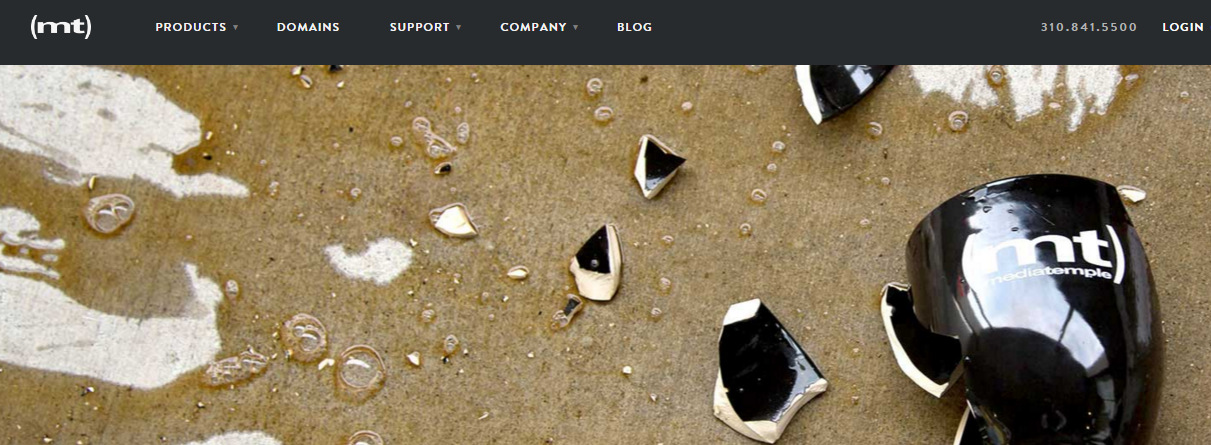
This 16 year old web hosting service has done a range of types of websites from WordPress blogs, to different portfolio sites, to small businesses sites, and others.
There are a few WordPress hosting platforms range in price and ability but are said to be some of the fastest load times regardless of the package anywhere on the web. Automatic WP core updates are reported, there are daily backups, and 24/7 support so the user can focus more on their own site than the maintenance. There is also a 30-day money back guarantee.
Starting at $20/month
Learn More
GoDaddy

GoDaddy is a multi-purpose site that also has web hosting. All tiers come with a free domain and annual plan. There are 1000s of themes and plugins it works with, while a one-click migration tool makes it very user-friendly.
GoDaddy sends Automatic WordPress core updates so you are aware of what they are managing. For multi-lingual uses there is a dashboard that can accommodate Spanish, English, or Portuguese. They backup content nightly, and have firewalls, malware scanning, and DDoS protection.
Starting at $3.99/month
Learn More
DreamPress

With built-in server caching you can get your site running quickly. Dreamhost manages the servers so you dont have to, and you can focus on the site in the initial stages.
When you get DreamPress there is an immediate and automatic WordPress installation. From that point forward there are automatic daily backups. It is compatible with any 3rd party theme or plugin you wish to download. There are automatic WordPress core updates so that your site is always on the most updated version of WordPress. There is also unlimited storage and bandwidth.
Starting at $19.95/month
Learn More
Site5

Three tiers provide options suitable to the different uses of WordPress. Site5 provides backups, access to all aspects of the backstage parts of the hosting account. Thus, you can always be informed of the goings on.
There is a SiteAdmin a custom easy-to-use theme for cPanel. Only the most expensive tier has a multi-admin option, which gives you separate control of the panel and more.
Starting at $4.95/month
Learn More
GreenGeeks

GreenGeeks carries the standard features of the web hosting sites. Unlimited web space and bandwidth, free site building tools, and free website migration are included.
There are unlimited domains on any one account, secure IMAP/POP E-mail accounts, free domain names on registrations and transfers, and free marketing and SEO tools.
Finally, what separates GreenGeeks from other host sites is that it is ultra-sustainable with 300% wind-powered hosting.
Starting at $3.96/month
Learn More
These are the 10 best WordPress web hosting companies that you can choose from for hosting your WordPress sites and blogs. I personally use Hostgator and highly recommend it to new users.
